 |
|
 |
 |
* Plugins for version AjaXplorer 4.0.
For Plugins, compatible with the version 3.2 of AjaXplorer : http://www2.ricardocruz.es/ajaxplorer-plugins/;
AjaXplorer Google Doc Viewer Plugin
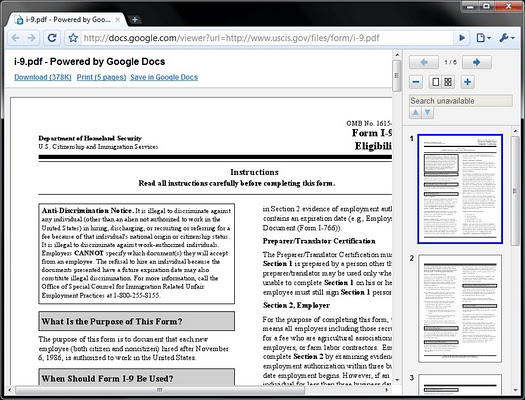
Plugin to display documents with Google Doc Viewer (http://docs.google.com/viewer)
List of supported formats : http://support.google.com/docs/bin/answer.py?hl=en&answer=1189935
Download AjaXplorer Google Doc Viewer
To install the Plugin, unzip the Zip file to be, and place the folder "editor.gviewer", in the "plugins" folder" of AjaXplorer.
* The only plugin works, If access to the Web where this installed AjaXplorer is public.
AjaXplorer Zoho Plugin
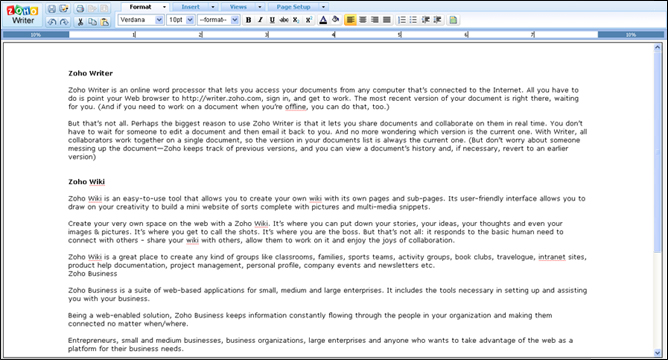
This plugin, It is a modification of the Plugin Original that is included in the version 4.0 of AjaXplorer.
They have been added 2 new configuration options.
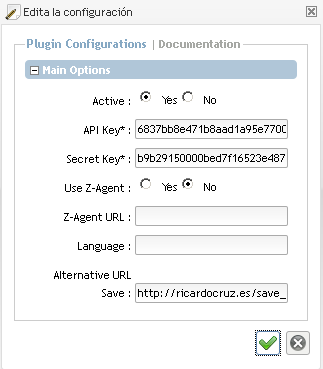
- "Language"" : to indicate the language in which to view the Editor Zoho (EJ.; in , es, it, …).
- Alternative URL Save : to indicate the URL that will happen to the Editor Zoho, to save the modified file ( EJ. : http://tuweb.com/save_rzoho.php )
This second parameter, It serves for the case in which this AjaXplorer installed on a server that is accessed by HTTPS, and it is not a certificate valid for Zoho (HTTPS://apihelp.wiki.Zoho.com/Zoho-API—–SSL-Support.html); Save documents with the Editor in this case will fail.
Within the compressed, There is a new "agent/save_rzoho.php" file, in this file we have to modify the line 3, indicating the route where this Plugin Zoho and subfolder agent:
$dir = "/ volume1/web/ssl.wwwroot/plugins/editor.zoho/agent/";
The file "save_rzoho.php", We will place it in a folder on the server, so that we can access http, instead of HTTPS; and we will indicate in the Plugin configuration, the URL, to access the file.
Download AjaXplorer Zoho Plugin







I put the editor.gviewer in plugins directory but I don’t see the configuration option in Editor section of Ajaxplorer. I’m running latest 4.2.0
Hi Sir,
This error occur to me as well.
I got a link like below when I try to open with Google doc:
Hi Sir,
This error occur to me as well.
I got a link like below when I try to open with Google doc:
Hi,
The url ( https://docs.google.com/viewer?url=https://abc.xyz.com/plugins/editor.gviewer/get.php?hash%3D77c7b56ca04fb41ddef9069229557f92648f5c34&chrome=true ), looks correct.
Check if exists a text file “hash” ( 77c7b56ca04fb41ddef9069229557f92648f5c34 ), in the folder : ajaxplorer/plugins/editor.gviewer/hash ; and the file ontains the full local path to the document file ?
Try to open a document in AjaXplorer, with Googlo Doc Viewer, and without close the PopUP ( when the popup close, the plugin remove the hash file ); check the Url and the Hash file; you can try to open the url like this :
https://abc.xyz.com/plugins/editor.gviewer/get.php?hash=77c7b56ca04fb41ddef9069229557f92648f5c34
for the google docs viewer, It opened get.php instead of the document, did I miss anything?
Yes. Google Docs Viewer, try to open the document with “get.php”.
The plugin, write a text file with random name (sample : df1c0dfa36676a308ee85878c9187865fc5bcc ) in the “hash” folder ( ajaxplorer/plugins/editor.gviewer/hash ); this file contains the full local path to the document file.
Google Docs Viewer, open a URL like this : https://docs.google.com/viewer?url=http://yourdomain.com/plugins/editor.gviewer/get.php?hash=df1c0dfa36676a308ee85878c9187865fc5bcc
The script “get.php”, send to Google Docs Viewer the document, checking the hash file.
Sorry for my English.
the google doc viewer doesn't work for me. The sign “=” After the “hash” es “3(D) %” for me, that could be the problem? gracias
Need something more than information.
Generates the Hash file ?
I can indicate the name of the Hash file, the content of the Hash file, and the URL that is passed to Google Docs ?
One last question:
defines(“ZOHO_SECRET_KEY”, “”); It is my ZOHO account password? because if it is not that I can not find anywhere.
again, Thanks a lot.
Buenas,
Thank you for your input is very good
I followed all your steps and nothing, It keeps telling me that that needs openssl. I have my own web server and nothing, I do not know what else to do.
I could lend a hand?
hi,
__DIR__ constant exists for hp version > 5.3.0
so add this line at the begning of get.php and class.gviewer.php:
if(!defined(“__DIR__”)) define(“__DIR__”, dirname(__FILE));
heulman
Many thanks.
I've corrected the error.