In this article indicate the steps I followed to modify / unlock my hard disk from network Synology Ds111, with the version of FirmWare DSM 3.1
With this modification, allows the installation of additional Software, through Ipkg packages.
The information on the steps that I followed has been obtained from the Synolog Wiki : http://forum.synology.com/wiki/index.php/Overview_on_modifying_the_Synology_Server,_bootstrap,_ipkg_etc and a Post explaining the DLNA Server installation (that will explain in another article) : http://pcloadletter.co.uk/2011/02/07/serviio-on-synology-nas-with-arm-cpu/
In this article are applicable to the DSM FirmWare corrections 3.1
(http://forum.synology.com/enu/viewtopic.php?f=40&t=35322#p142838)
The first step is to enable SSH access from the Control Panel of the NAS, under no circumstances you enable Telnet access :

The next step is to connect to the drive via Ssh, from Windows the tool most used is Putty (See).
The next step is to download the Script, you install Ipkg.
This script depends on the model of your Cpu; on the following page indicates the model of Cpu for the different hard Synology disk :
http://forum.synology.com/wiki/index.php/What_kind_of_CPU_does_my_NAS_have
Us conectaresmos to the Nas by Ssh (Root user, and password for user admin), and change to the directory /volume1/@tmp ; We will unload the Script and execute it :
( The Script is in the case of the Ds11 Nas http://wizjos.endofinternet.net/synology/archief/syno-mvkw-bootstrap_1.2-7_arm-ds111.xsh )
Executed commands once connected by Ssh :
CD /volume1/@tmp
wget http://wizjos.endofinternet.NET/Synology/archief/syno-mvkw-bootstrap_1.2-7_arm-ds111.XSH
sh syno-mvkw-bootstrap_1.2-7_arm-ds111.xsh
We then reboot the Nas, and we will connect via Ssh.
The following steps are to install wget-ssl with FirmWare Dsm 3.1
Execute the following commands (can versions of the ipk files have changed) :
CD /volume1/@tmp
wget http://ipkg.NSLU2-Linux.org/feeds/optware/cs08q1armel/cross/unstable/libidn_1.21-1_arm.IPK
wget http://ipkg.nslu2-linux.org/feeds/optware/cs08q1armel/cross/unstable/wget-ssl_1.12-2_arm.ipk
ipkg install libidn_1.21-1_arm.ipk
ipkg install wget-ssl_1.12-2_arm.ipk
The installation of the package wget-ssl, will give conflict with the wget package, still a need to remove it previously :
ipkg remove wget
The following steps to run will be :
CP /usr/syno/bin/wget /opt/bin
ipkg update
ipkg upgrade
ipkg install optware-devel
With this, We have ready our Nas Synology, ready to install additional packages.
It is later articles, I will explain how to install the Servioo Dlna server and downloads PyLoad Manager.
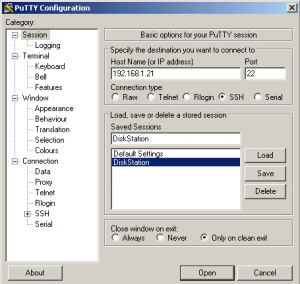

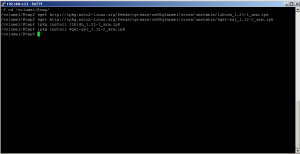
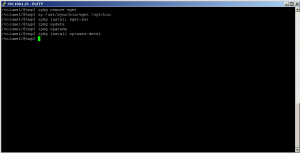







Buenas, en primer lugar te felicito por los tutoriales que tienes publicados, son muy completos.
Tengo un Nas synology el DS212 con DSM 4.0 – 2198. La CPU que tengo es la Marvell Kirkwood mv6282 2.0Ghz ARM Processor (Marvell ARMADA 300) 16-bit@DDR3, 512MB of RAM según la página (http://forum.synology.com/wiki/index.php/What_kind_of_CPU_does_my_NAS_have).
He estado siguiendo en tutorial y me da el siguiente error:
MyCloud> sh syno-mvkw-bootstrap_1.2-7_arm-ds111.xsh
Optware Bootstrap for syno-mvkw.
Extracting archive… please wait
bootstrap/
bootstrap/optware-bootstrap.ipk
bootstrap/wget.ipk
bootstrap/bootstrap.sh
bootstrap/ipkg.sh
1227+1 records in
1227+1 records out
bootstrap/ipkg-opt.ipk
Creating temporary ipkg repository…
Installing optware-bootstrap package…
Unpacking optware-bootstrap.ipk…Done.
Configuring optware-bootstrap.ipk…mount: mounting /volume1/@optware on /opt failed: No such file or directory
mkdir: can't create directory '/ opt/etc': No such file or directory
chmod: /opt/etc: No such file or directory
mkdir: can't create directory ' / opt/var /': No such file or directory
chmod: /opt/var: No such file or directory
mkdir: can't create directory '/ opt/tmp': No such file or directory
chmod: /opt/tmp: No such file or directory
mkdir: can't create directory '/ opt/lib': No such file or directory
chmod: /opt/lib: No such file or directory
//tmp/ipkg/info/optware-bootstrap.ipk.preinst failed. Aborting installation of optware-bootstrap.ipk
Installing ipkg…
Unpacking ipkg-opt.ipk…Done.
Configuring ipkg-opt.ipk…WARNING: can’t open config file: /usr/syno/SSL/OpenSSL.cnf
tar: can't make dir ./opt/bin: No such file or directory
tar: can't create directory. / opt/bin': No such file or directory
tar: can't create symlink from ./opt/bin/ipkg-opt to ipkg: No such file or directory
tar: can't create directory. / opt/bin': No such file or directory
tar: can't open '. / opt/bin/ipkg': No such file or directory
Done.
Removing temporary ipkg repository…
Installing wget…
bootstrap.sh: line 55: /opt/bin/ipkg: not found
BusyBox v1.16.1 (2012-03-07 15:47:21 CST) built-in shell (ash)
Enter ' help’ for a list of built-in commands.
Can you think of something I can do in order to install the IPKG??
Thank you very much in advance.
I tried to search on Google, possible causes of the first error message:
Configuring optware-bootstrap.ipk…mount: mounting /volume1/@optware on /opt failed: No such file or directoryBut unfortunately, There is no much information and this in German, Russian, Chinese, Frances, etc.
A possible cause, It is that you've connected via SSH with the user “admin”, Instead of “root”
But run the following commands; and put the Ramzi (http://forum.synology.com/enu/viewtopic.php?f=40&t=28194) :
df -kls -ald /volume1
ls -ald /volume1/@optware
ls -ald /opt
Hello, to my same to Emilio but by pq attempt update wget happens and I get:
ipkg install wget-ssl_1.12-2_arm.ipk
Clearing state_want and state_flag for pkg=wget-ssl (arch_priority=0 flag=16 want=2)
Package wget-ssl (1.12-2) installed in /opt/ is up to date.
Nothing to be done
Successfully terminated.
NAS> /opt/bin/wget -V
GNU Wget 1.10.1
Copyright (C) 2005 Free Software Foundation, Inc.
This program is distributed in the hope that it will be useful,
but WITHOUT ANY WARRANTY; without even the implied warranty of
MERCHANTABILITY or FITNESS FOR A PARTICULAR PURPOSE. See the
GNU General Public License for more details.
Originally written by Hrvoje Niksic .
muchas gracias y un saludo.
You can try the following, download my version of the file wget, and copy it to folders :
Command to run from the console:
CD /volume1/@tmp
wget http://www2.ricardocruz.es/wp-content/plugins/download-monitor/download.php?id=4
unzip wget.zip
wget a x chmod
Verify that the version download is the 1.12 and is running correctly:
/volume1/@tmp/wget - V
Copy the wget:
CP /volume1/@tmp/wget /opt/bin
CP /volume1/@tmp/wget /usr/syno/bin
Continue with the command
ipkg update
Servidor> ls -la /opt/bin/wget
-rwxr-xr-x 1 root root 239700 Nov 13 22:03 /opt/bin/wget
Servidor> ls -la /usr/syno/bin/wget
-rwxr-xr-x 1 root root 239700 Oct 24 13:40 /usr/syno/bin/wget
Servidor> which wget
/opt/bin/wget
Servidor> wget -V
GNU Wget 1.10.1
Copyright (C) 2005 Free Software Foundation, Inc.
This program is distributed in the hope that it will be useful,
but WITHOUT ANY WARRANTY; without even the implied warranty of
MERCHANTABILITY or FITNESS FOR A PARTICULAR PURPOSE. See the
GNU General Public License for more details.
Originally written by Hrvoje Niksic .
echo los comandos.los pasos anteriores al ipkg update salen sin problemas aunque este comando sale algo diferente
Servidor> sh syno-mvkw-bootstrap_1.2-7_arm-ds111.xsh
Optware Bootstrap for syno-mvkw.
Extracting archive… please wait
bootstrap/
bootstrap/optware-bootstrap.ipk
bootstrap/wget.ipk
bootstrap/bootstrap.sh
bootstrap/ipkg.sh
1227+1 records in
1227+1 records out
bootstrap/ipkg-opt.ipk
Backup your configuration settings, then type:
rm -rf /volume1/@optware
rm -rf /usr/lib/ipkg
This will remove all existing optware packages.
You must *reboot* and then restart the bootstrap script.
gracias de antemano por la ayuda
he vuelto desde el principio y me ocurre esto despues de reiniciar
Servidor> CD /volume1/@tmp
Servidor> wget http://ipkg.nslu2-linux.org/feeds/optware/cs08q1armel/cross/unsta
ble/libidn_1.21-1_arm.ipk
–18:54:34– http://ipkg.nslu2-linux.org/feeds/optware/cs08q1armel/cross/unstab le/libidn_1.21-1_arm.ipk
=> `libidn_1.21-1_arm.ipk’
Resolving ipkg.nslu2-linux.org… 140.211.169.161
Connecting to ipkg.nslu2-linux.org|140.211.169.161|:80… connected.
HTTP request sent, awaiting response… 200 OK
Length: 170,350 (166K)
100%[====================================>] 172,419 138.33K/s
18:54:48 (137.92 KB/s) – `wget-ssl_1.12-2_arm.ipk’ saved [172419/172419]
Servidor> ipkg install libidn_1.21-1_arm.ipk
-ash: ipkg: not found
Servidor> ipkg install libidn_1.21-1_arm.ipk
-ash: ipkg: not found
Servidor> ipkg install wget-ssl_1.12-2_arm.ipk
-ash: ipkg: not found
Servidor> dir
drwxrwxrwx 3 root root 4096 Nov 14 18:54 .
drwxrwxrwx 24 root root 4096 Nov 14 18:52 ..
-rw-rw-rw- 1 root root 170350 Apr 29 2011 libidn_1.21-1_arm.ipk
drwxrwxrwt 3 root root 4096 Nov 14 18:53 php
-rw-rw-rw- 1 root root 172419 May 14 2010 wget-ssl_1.12-2_arm.ipk
gracias
Debes ejecutar los siguientes comandos:
rm -rf /volume1/@optware
rm -rf /usr/lib/ipkg
Luego reiniciar el Disco, y seguir con los pasos :
CD /volume1/@tmp
wget http://wizjos.endofinternet.net/synology/archief/syno-mvkw-bootstrap_1.2-7_arm-ds111.xsh
sh syno-mvkw-bootstrap_1.2-7_arm-ds111.xsh
gracias por la ayuda pero no hay manera despues de hacer esto
rm -rf /volume1/@optware
rm -rf /usr/lib/ipkg
Luego reiniciar el Disco, y seguir con los pasos :
CD /volume1/@tmp
wget http://wizjos.endofinternet.net/synology/archief/syno-mvkw-bootstrap_1.2-7_arm-ds111.xsh
sh syno-mvkw-bootstrap_1.2-7_arm-ds111.xsh
reiniciar me ocurre esto
Servidor> CD /volume1/@tmp
Servidor> wget http://ipkg.nslu2-linux.org/feeds/optware/cs08q1armel/cross/unsta
ble/libidn_1.21-1_arm.ipk
–2011-11-14 21:12:20– http://ipkg.nslu2-linux.org/feeds/optware/cs08q1armel/c ross/unstable/libidn_1.21-1_arm.ipk
Resolving ipkg.nslu2-linux.org… 140.211.169.161
Connecting to ipkg.nslu2-linux.org|140.211.169.161|:80… connected.
HTTP request sent, awaiting response… 200 OK
Length: 170350 (166K)
Saving to: `wget-ssl_1.12-2_arm.ipk’
100%[======================================>] 172,419 138K/s in 1.2s
2011-11-14 21:12:44 (138 KB/s) – `wget-ssl_1.12-2_arm.ipk’ saved [172419/172419]
Servidor> ipkg install libidn_1.21-1_arm.ipk
Installing libidn (1.21-1) to root…
Configuring libidn
Successfully terminated.
Servidor> ipkg install wget-ssl_1.12-2_arm.ipk
Installing wget-ssl (1.12-2) to root…
Nothing to be done
An error ocurred, return value: 1.
Collected errors:
ERROR: The following packages conflict with wget-ssl:
wget
Servidor> CP /usr/syno/bin/wget /opt/bin
Servidor> ipkg update
Downloading http://ipkg.nslu2-linux.org/feeds/optware/cs08q1armel/cross/unstable /Packages.gz
ipkg: /opt/ipkg-E1lwhi/Packages.gz: No such file or directory
file_copy: ERROR: failed to copy /opt/ipkg-E1lwhi/Packages.gz to /tmp/ipkg.svuTh or/cross.gz
An error ocurred, return value: 1.
This is already better paints.
Look at the message “ERROR: The following packages conflict with wget-ssl:”
You must run the following :
ipkg remove wget
wget http://ipkg.nslu2-linux.org/feeds/optware/cs08q1armel/cross/unstable/wget-ssl_1.12-2_arm.ipk
ipkg install wget-ssl_1.12-2_arm.ipk
And then continue with :
CP /usr/syno/bin/wget /opt/bin
ipkg update
To see if we are lucky.
Thanks now gives me this error
Servidor> ipkg update
Downloading http://ipkg.nslu2-linux.org/feeds/optware/cs08q1armel/cross/unstable /Packages.gz
ipkg: /opt/ipkg-v34YE4/packages.gz: No such file or directory
file_copy: ERROR: failed to copy /opt/ipkg-v34YE4/Packages.gz to /tmp/ipkg.sij93 2/cross.gz
An error ocurred, return value: 1.
Thanks in advance
I have not found much information error.
Only in a forum in German and the solution seems somewhat complex :
http://www.synology-forum.de/showthread.html?23655-IPKG-Download
Could be a DNS problem; try the following command, to see if you receive any error message:
wget http://ipkg.nslu2-linux.org/feeds/optware/cs08q1armel/cross/unstable/Packages.gz
This is what tells me the command
Servidor> ipkg update
Downloading http://ipkg.nslu2-linux.org/feeds/optware/cs08q1armel/cross/unstable/Packages.gz
An error ocurred, return value: 1.
Collected errors:
ipkg_download: ERROR: Command failed with return value 41: ' wget –passive-ftp - q - P /opt/ipkg-uI2dD0 http://ipkg.nslu2-linux.org/feeds/optware/cs08q1armel/cross/unstable/Packages.gz‘
Thanks in advance
Hello,
Seems to be now, This is the version of the file problem “wget”;
http://forum.serviio.org/viewtopic.php?f=5&t=1934
http://pcloadletter.co.uk/2011/02/07/serviio-on-synology-nas-with-arm-cpu/
I'm not sure, which is the correct version, and where it must be the file “wget”;
In my case is in:
/usr/syno/bin/wget ; Version: GNU Wget 1.10.1
/opt/bin/wget ; Version: GNU Wget 1.12 built on linux-gnueabi
To check the versions of the file “wget”, run the following commands:
/usr/syno/bin/wget - V
/opt/bin/wget -V
I think, that version that matters is what is in the folder: /opt/bin
A person, He has served, doing these steps;
ipkg install - force-downgrade - force-reinstall - V 3 libidn_1.19-1_arm.ipk
ipkg install - force-downgrade - force-reinstall - V 3 openssl_0.9.8p-1_arm.ipk
ipkg install - force-downgrade - force-reinstall - V 3 wget-ssl_1.12-2_arm.ipk
A greeting,
in the two questions tells me the same version GNU Wget 1.10.1
the one I'm going to try with more calm
Thank you for your time and help
after install the new commands
Servidor> ipkg update
Downloading http://ipkg.nslu2-linux.org/feeds/optware/cs08q1armel/cross/unstable/Packages.gz
ipkg: /opt/ipkg-N9lnlF/Packages.gz: No such file or directory
file_copy: ERROR: failed to copy /opt/ipkg-N9lnlF/Packages.gz to /tmp/ipkg.CPirIa/cross.gz
An error ocurred, return value: 1.
and the version I get this
Servidor> /usr/syno/bin/wget - V
GNU Wget 1.10.1
Copyright (C) 2005 Free Software Foundation, Inc.
This program is distributed in the hope that it will be useful,
but WITHOUT ANY WARRANTY; without even the implied warranty of
MERCHANTABILITY or FITNESS FOR A PARTICULAR PURPOSE. See the
GNU General Public License for more details.
Originally written by Hrvoje Niksic .
Servidor> /opt/bin/wget -V
GNU Wget 1.10.1
Copyright (C) 2005 Free Software Foundation, Inc.
This program is distributed in the hope that it will be useful,
but WITHOUT ANY WARRANTY; without even the implied warranty of
MERCHANTABILITY or FITNESS FOR A PARTICULAR PURPOSE. See the
GNU General Public License for more details.
Originally written by Hrvoje Niksic .
Hello,
We must get to the version of wget file, /opt/bin/wget folder, is that 1.12
Try to run these commands,
CD /volume1/@tmp
wget http://ipkg.nslu2-linux.org/feeds/optware/cs08q1armel/cross/unstable/wget-ssl_1.12-2_arm.ipk
ipkg install wget-ssl_1.12-2_arm.ipk
And revsia of new versions:
/usr/syno/bin/wget - V
/opt/bin/wget -V
If the version of the /usr/syno/bin/wget folder is the 1.12 and the folder /opt/bin/wget, is the 1.10, running :
CP /usr/syno/bin/wget /opt/bin
And then continues with :
ipkg update
ipkg upgrade
ipkg install optware-devel
I get to the upside down
Servidor> /usr/syno/bin/wget - V
GNU Wget 1.10.1
Servidor> /opt/bin/wget -V
GNU Wget 1.12 built on linux-gnueabi.
So it seems that this well, at least that is how I have it.
Try to continue with the following commands :
ipkg update
ipkg upgrade
ipkg install optware-devel
This is the error I get
Servidor> ipkg update
Downloading http://ipkg.nslu2-linux.org/feeds/optware/cs08q1armel/cross/unstable/Packages.gz
ipkg: /opt/ipkg-u4LjxM/packages.gz: No such file or directory
file_copy: ERROR: failed to copy /opt/ipkg-u4LjxM/Packages.gz to /tmp/ipkg.6LU35o/cross.gz
An error ocurred, return value: 1.
It is curious that everytime I call the wget version gives me 1.10 and the vuelbo to install and gives me 1.12 but after giving the error vuelbe to the 1.10
Thanks for your time
still giving me the same error I have followed all the steps from the beginning again I restarted but it still gives me the same error .
not be but I have been testing one of the times told me something about this
ipkg remove wget incompatibility but now when I get this command
Servidor> ipkg install wget-ssl_1.12-2_arm.ipk
Installing wget-ssl (1.12-2) to root…
Nothing to be done
An error ocurred, return value: 1.
Collected errors:
ERROR: Cannot satisfy the following dependencies for wget-ssl:
OpenSSL
There is no linus, not be if the ipkg remove wget will have not implemented when deviera
Thanks for your time and your help in advance
all this is to install the pyload if there is another method more simple you as agradeceria
Thanks in advance
Currently, There is a package “ipkg” for pyLoad.
The steps would be the following(not be if I could install without having completed the previous installation ):
ipkg install wget tesseract-ocr tesseract-ocr-lang-eng ossp js unrar
CD/opt
wget http://get.pyload.org/get/ipkg
ipkg install pyload-v0.4.8-noarch.ipk
RM pyload-v0.4.8-noarch.ipk
pyLoadCore -s
If you have already run the command “ipkg remove wget”, You can no longer download any package from the console.
Do the following:
1 – Download the following file ; http://ipkg.nslu2-linux.org/feeds/optware/cs08q1armel/cross/unstable/openssl_0.9.8p-1_arm.ipk
2 – Copy the file to a shared folder on the disk, for example “public”
3 – From the console, run the following command (assuming that you've copied the file to “public”) : ipkg install /volume1/public/openssl_0.9.8p-1_arm.ipk
4 – But it has given error, try to continue installing wget-ssl :
wget http://ipkg.nslu2-linux.org/feeds/optware/cs08q1armel/cross/unstable/wget-ssl_1.12-2_arm.ipk
ipkg install wget-ssl_1.12-2_arm.ipk
To see if we are lucky.
If it worked but now get me the following error
Servidor> ipkg update
Downloading http://ipkg.nslu2-linux.org/feeds/optware/cs08q1armel/cross/unstable/Packages.gz
An error ocurred, return value: 1.
Collected errors:
ipkg_download: ERROR: Command failed with return value 41: ' wget –passive-ftp - q - P /opt/ipkg-pU9v6a http://ipkg.nslu2-linux.org/feeds/optware/cs08q1armel/cross/unstable/Packages.gz‘
I think that the file Packages.gz is not on the server
graciad in advance
It seems a problem with the file : wget
Run the following commands in the console, and the response of output.
ls -la /opt/bin/wget
ls -la /usr/syno/bin/wget
which wget
wget -V
The previous steps to “ipkg update”, you've been able to run them correctly ?
Thanks first and foremost for the manual I have ds111 with the 3.2-1944
and in step ipkg install wget-ssl_1.12-2_arm.ipk
Servidor> ipkg install wget-ssl_1.12-2_arm.ipk
Installing wget-ssl (1.12-2) to root…
Nothing to be done
An error ocurred, return value: 1.
Collected errors:
ERROR: Cannot satisfy the following dependencies for wget-ssl:
OpenSSL
gives me this error you could help me thanks in advance
I believe that the package “OpenSSL”, It should be installed in a previous step : “sh syno-mvkw-bootstrap_1.2-7_arm-ds111.xsh”
You can try to run it again to see if return you an error message.
But try the command “ipkg install openssl”, to install the openssl package.
Hello
I have a problem with my NAS synology 112+. I have installed the media server to run the DLNA and not be happens but not find any device. Part I give the list of connected devices and I get blank. In my case I have an ipad with air player, and the server not found. I reinstalled everything and not be what. Can anyone help me??