En este articulo indicaré los pasos que he seguido para Modificar/Liberar mi Disco Duro de Red Synology Ds111, con la versión de FirmWare DSM 3.1
Con esta modificación, permite la instalación de Software adicional, mediante paquetes Ipkg.
La información de los pasos que he seguido ha sido obtenida del Wiki de Synolog : http://forum.synology.com/wiki/index.php/Overview_on_modifying_the_Synology_Server,_bootstrap,_ipkg_etc y de un Post donde se explica las Instalación del Servidor DLNA (que explicaré en otro articulo) : http://pcloadletter.co.uk/2011/02/07/serviio-on-synology-nas-with-arm-cpu/
En este articulo se indican algunas correcciones aplicables al FirmWare DSM 3.1
(http://forum.synology.com/enu/viewtopic.php?f=40&t=35322#p142838)
El primer paso es habilitar el Acceso por Ssh desde el Panel de Control del NAS, bajo ningún concepto habilitaría el acceso por Telnet :

El siguiente paso es conectar al Disco por Ssh, desde Windows la herramienta mas utilizada es Putty (Ver).
El siguiente paso es descargar el Script, que instala Ipkg.
Este script depende del modelo de Cpu del Disco; en la siguiente pagina se indica el modelo de Cpu para los distintos Discos Duros Synology :
http://forum.synology.com/wiki/index.php/What_kind_of_CPU_does_my_NAS_have
Nos conectaresmos al Nas por Ssh (Usuario root, y la contraseña de usuario admin), y cambiaremos al directorio /volume1/@tmp ; descargaremos el Script y lo ejecutaremos :
( En el Caso del Nas Ds11 el Script es http://wizjos.endofinternet.net/synology/archief/syno-mvkw-bootstrap_1.2-7_arm-ds111.xsh )
Comandos ejecutados una vez conectados por Ssh :
cd /volume1/@tmp
wget http://wizjos.endofinternet.net/synology/archief/syno-mvkw-bootstrap_1.2-7_arm-ds111.xsh
sh syno-mvkw-bootstrap_1.2-7_arm-ds111.xsh
A continuación reiniciaremos el Nas, y nos volveremos a conectar por Ssh.
Los siguientes pasos son para poder instalar wget-ssl con FirmWare Dsm 3.1
Ejecutaremos los siguientes comandos (puede que las versiones de los archivos ipk hayan cambiado) :
cd /volume1/@tmp
wget http://ipkg.nslu2-linux.org/feeds/optware/cs08q1armel/cross/unstable/libidn_1.21-1_arm.ipk
wget http://ipkg.nslu2-linux.org/feeds/optware/cs08q1armel/cross/unstable/wget-ssl_1.12-2_arm.ipk
ipkg install libidn_1.21-1_arm.ipk
ipkg install wget-ssl_1.12-2_arm.ipk
La instalación del paquete wget-ssl, dará conflicto con el paquete wget, siendo necesario eliminarlo previamente :
ipkg remove wget
Los siguientes pasos a ejecutar serán :
cp /usr/syno/bin/wget /opt/bin
ipkg update
ipkg upgrade
ipkg install optware-devel
Con esto, ya tenemos listo nuestro Nas Synology, listo para instalar paquetes adicionales.
Es posteriores artículos, explicaré como instalar el Servidor Dlna Servioo y el gestor de Descargas PyLoad.
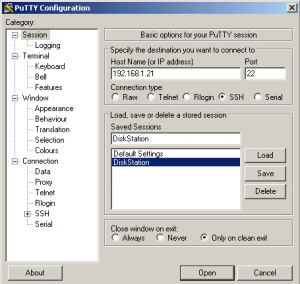

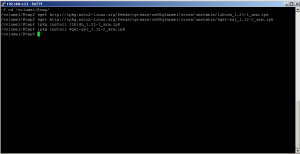
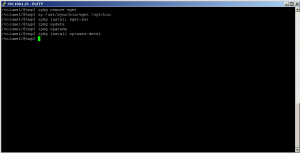







Buenas, en primer lugar te felicito por los tutoriales que tienes publicados, son muy completos.
Tengo un Nas synology el DS212+ con DSM 4.0 – 2198. La CPU que tengo es la Marvell Kirkwood mv6282 2.0Ghz ARM Processor (Marvell ARMADA 300) 16-bit@DDR3, 512MB of RAM según la página (http://forum.synology.com/wiki/index.php/What_kind_of_CPU_does_my_NAS_have).
He estado siguiendo en tutorial y me da el siguiente error:
MyCloud> sh syno-mvkw-bootstrap_1.2-7_arm-ds111.xsh
Optware Bootstrap for syno-mvkw.
Extracting archive… please wait
bootstrap/
bootstrap/optware-bootstrap.ipk
bootstrap/wget.ipk
bootstrap/bootstrap.sh
bootstrap/ipkg.sh
1227+1 records in
1227+1 records out
bootstrap/ipkg-opt.ipk
Creating temporary ipkg repository…
Installing optware-bootstrap package…
Unpacking optware-bootstrap.ipk…Done.
Configuring optware-bootstrap.ipk…mount: mounting /volume1/@optware on /opt failed: No such file or directory
mkdir: can’t create directory ‘/opt/etc’: No such file or directory
chmod: /opt/etc: No such file or directory
mkdir: can’t create directory ‘/opt/var/’: No such file or directory
chmod: /opt/var: No such file or directory
mkdir: can’t create directory ‘/opt/tmp’: No such file or directory
chmod: /opt/tmp: No such file or directory
mkdir: can’t create directory ‘/opt/lib’: No such file or directory
chmod: /opt/lib: No such file or directory
//tmp/ipkg/info/optware-bootstrap.ipk.preinst failed. Aborting installation of optware-bootstrap.ipk
Installing ipkg…
Unpacking ipkg-opt.ipk…Done.
Configuring ipkg-opt.ipk…WARNING: can’t open config file: /usr/syno/ssl/openssl.cnf
tar: can’t make dir ./opt/bin: No such file or directory
tar: can’t create directory ‘./opt/bin’: No such file or directory
tar: can’t create symlink from ./opt/bin/ipkg-opt to ipkg: No such file or directory
tar: can’t create directory ‘./opt/bin’: No such file or directory
tar: can’t open ‘./opt/bin/ipkg’: No such file or directory
Done.
Removing temporary ipkg repository…
Installing wget…
bootstrap.sh: line 55: /opt/bin/ipkg: not found
BusyBox v1.16.1 (2012-03-07 15:47:21 CST) built-in shell (ash)
Enter ‘help’ for a list of built-in commands.
¿Se te ocurre algo que pueda hacer para poder instalar el IPKG?
Muchas gracias de antemano.
He intentado buscar en Google, las posibles causas del primer mensaje de error:
Configuring optware-bootstrap.ipk…mount: mounting /volume1/@optware on /opt failed: No such file or directoryPero por desgracia, no hay mucha información y esta en Aleman, Ruso, Chino, Frances, etc.
Un posible causa, es que te hayas conectado por SSH con el usuario “admin”, en lugar de “root”
Sino ejecuta los siguientes comandos; y pones el resutado (http://forum.synology.com/enu/viewtopic.php?f=40&t=28194) :
df -kls -ald /volume1
ls -ald /volume1/@optware
ls -ald /opt
hola, a mi me pasa lo mismo que a emilio pero por pq intento actualizar wget y me sale:
ipkg install wget-ssl_1.12-2_arm.ipk
Clearing state_want and state_flag for pkg=wget-ssl (arch_priority=0 flag=16 want=2)
Package wget-ssl (1.12-2) installed in /opt/ is up to date.
Nothing to be done
Successfully terminated.
NAS> /opt/bin/wget -V
GNU Wget 1.10.1
Copyright (C) 2005 Free Software Foundation, Inc.
This program is distributed in the hope that it will be useful,
but WITHOUT ANY WARRANTY; without even the implied warranty of
MERCHANTABILITY or FITNESS FOR A PARTICULAR PURPOSE. See the
GNU General Public License for more details.
Originally written by Hrvoje Niksic .
muchas gracias y un saludo.
Puedes probar lo siguiente, descar mi versión del fichero wget, y copiarla a las carpetas :
Comandos a ejecutar desde la consola:
cd /volume1/@tmp
wget http://www2.ricardocruz.es/wp-content/plugins/download-monitor/download.php?id=4
unzip wget.zip
chmod a+x wget
Comprobar que la versión descarga es la 1.12 y se ejecuta correctamente:
/volume1/@tmp/wget -V
Copiar el archivo wget:
cp /volume1/@tmp/wget /opt/bin
cp /volume1/@tmp/wget /usr/syno/bin
Continuar con el comando
ipkg update
Servidor> ls -la /opt/bin/wget
-rwxr-xr-x 1 root root 239700 Nov 13 22:03 /opt/bin/wget
Servidor> ls -la /usr/syno/bin/wget
-rwxr-xr-x 1 root root 239700 Oct 24 13:40 /usr/syno/bin/wget
Servidor> which wget
/opt/bin/wget
Servidor> wget -V
GNU Wget 1.10.1
Copyright (C) 2005 Free Software Foundation, Inc.
This program is distributed in the hope that it will be useful,
but WITHOUT ANY WARRANTY; without even the implied warranty of
MERCHANTABILITY or FITNESS FOR A PARTICULAR PURPOSE. See the
GNU General Public License for more details.
Originally written by Hrvoje Niksic .
echo los comandos.los pasos anteriores al ipkg update salen sin problemas aunque este comando sale algo diferente
Servidor> sh syno-mvkw-bootstrap_1.2-7_arm-ds111.xsh
Optware Bootstrap for syno-mvkw.
Extracting archive… please wait
bootstrap/
bootstrap/optware-bootstrap.ipk
bootstrap/wget.ipk
bootstrap/bootstrap.sh
bootstrap/ipkg.sh
1227+1 records in
1227+1 records out
bootstrap/ipkg-opt.ipk
Backup your configuration settings, then type:
rm -rf /volume1/@optware
rm -rf /usr/lib/ipkg
This will remove all existing optware packages.
You must *reboot* and then restart the bootstrap script.
gracias de antemano por la ayuda
he vuelto desde el principio y me ocurre esto despues de reiniciar
Servidor> cd /volume1/@tmp
Servidor> wget http://ipkg.nslu2-linux.org/feeds/optware/cs08q1armel/cross/unsta
ble/libidn_1.21-1_arm.ipk
–18:54:34– http://ipkg.nslu2-linux.org/feeds/optware/cs08q1armel/cross/unstab le/libidn_1.21-1_arm.ipk
=> `libidn_1.21-1_arm.ipk’
Resolving ipkg.nslu2-linux.org… 140.211.169.161
Connecting to ipkg.nslu2-linux.org|140.211.169.161|:80… connected.
HTTP request sent, awaiting response… 200 OK
Length: 170,350 (166K)
100%[====================================>] 172,419 138.33K/s
18:54:48 (137.92 KB/s) – `wget-ssl_1.12-2_arm.ipk’ saved [172419/172419]
Servidor> ipkg install libidn_1.21-1_arm.ipk
-ash: ipkg: not found
Servidor> ipkg install libidn_1.21-1_arm.ipk
-ash: ipkg: not found
Servidor> ipkg install wget-ssl_1.12-2_arm.ipk
-ash: ipkg: not found
Servidor> dir
drwxrwxrwx 3 root root 4096 Nov 14 18:54 .
drwxrwxrwx 24 root root 4096 Nov 14 18:52 ..
-rw-rw-rw- 1 root root 170350 Apr 29 2011 libidn_1.21-1_arm.ipk
drwxrwxrwt 3 root root 4096 Nov 14 18:53 php
-rw-rw-rw- 1 root root 172419 May 14 2010 wget-ssl_1.12-2_arm.ipk
gracias
Debes ejecutar los siguientes comandos:
rm -rf /volume1/@optware
rm -rf /usr/lib/ipkg
Luego reiniciar el Disco, y seguir con los pasos :
cd /volume1/@tmp
wget http://wizjos.endofinternet.net/synology/archief/syno-mvkw-bootstrap_1.2-7_arm-ds111.xsh
sh syno-mvkw-bootstrap_1.2-7_arm-ds111.xsh
gracias por la ayuda pero no hay manera despues de hacer esto
rm -rf /volume1/@optware
rm -rf /usr/lib/ipkg
Luego reiniciar el Disco, y seguir con los pasos :
cd /volume1/@tmp
wget http://wizjos.endofinternet.net/synology/archief/syno-mvkw-bootstrap_1.2-7_arm-ds111.xsh
sh syno-mvkw-bootstrap_1.2-7_arm-ds111.xsh
reiniciar me ocurre esto
Servidor> cd /volume1/@tmp
Servidor> wget http://ipkg.nslu2-linux.org/feeds/optware/cs08q1armel/cross/unsta
ble/libidn_1.21-1_arm.ipk
–2011-11-14 21:12:20– http://ipkg.nslu2-linux.org/feeds/optware/cs08q1armel/c ross/unstable/libidn_1.21-1_arm.ipk
Resolving ipkg.nslu2-linux.org… 140.211.169.161
Connecting to ipkg.nslu2-linux.org|140.211.169.161|:80… connected.
HTTP request sent, awaiting response… 200 OK
Length: 170350 (166K)
Saving to: `wget-ssl_1.12-2_arm.ipk’
100%[======================================>] 172,419 138K/s in 1.2s
2011-11-14 21:12:44 (138 KB/s) – `wget-ssl_1.12-2_arm.ipk’ saved [172419/172419]
Servidor> ipkg install libidn_1.21-1_arm.ipk
Installing libidn (1.21-1) to root…
Configuring libidn
Successfully terminated.
Servidor> ipkg install wget-ssl_1.12-2_arm.ipk
Installing wget-ssl (1.12-2) to root…
Nothing to be done
An error ocurred, return value: 1.
Collected errors:
ERROR: The following packages conflict with wget-ssl:
wget
Servidor> cp /usr/syno/bin/wget /opt/bin
Servidor> ipkg update
Downloading http://ipkg.nslu2-linux.org/feeds/optware/cs08q1armel/cross/unstable /Packages.gz
ipkg: /opt/ipkg-E1lwhi/Packages.gz: No such file or directory
file_copy: ERROR: failed to copy /opt/ipkg-E1lwhi/Packages.gz to /tmp/ipkg.svuTh o/cross.gz
An error ocurred, return value: 1.
Esto ya tiene mejor pinta.
Fijate en el mensaje “ERROR: The following packages conflict with wget-ssl:”
Tienes que ejecutar lo siguiente :
ipkg remove wget
wget http://ipkg.nslu2-linux.org/feeds/optware/cs08q1armel/cross/unstable/wget-ssl_1.12-2_arm.ipk
ipkg install wget-ssl_1.12-2_arm.ipk
Y luego seguir con :
cp /usr/syno/bin/wget /opt/bin
ipkg update
A ver si hay suerte.
gracias ahora me da este error
Servidor> ipkg update
Downloading http://ipkg.nslu2-linux.org/feeds/optware/cs08q1armel/cross/unstable /Packages.gz
ipkg: /opt/ipkg-v34YE4/Packages.gz: No such file or directory
file_copy: ERROR: failed to copy /opt/ipkg-v34YE4/Packages.gz to /tmp/ipkg.sij93 2/cross.gz
An error ocurred, return value: 1.
gracias de antemano
No he encontrado mucha información del error.
Solo en un Foro en Aleman y la solución parece algo compleja :
http://www.synology-forum.de/showthread.html?23655-IPKG-Download
Podria ser un problema de DNS; prueba el siguiente comando, a ver si recibes algun mensaje de error:
wget http://ipkg.nslu2-linux.org/feeds/optware/cs08q1armel/cross/unstable/Packages.gz
esto es lo que me dice al comando
Servidor> ipkg update
Downloading http://ipkg.nslu2-linux.org/feeds/optware/cs08q1armel/cross/unstable/Packages.gz
An error ocurred, return value: 1.
Collected errors:
ipkg_download: ERROR: Command failed with return value 41: `wget –passive-ftp -q -P /opt/ipkg-uI2dD0 http://ipkg.nslu2-linux.org/feeds/optware/cs08q1armel/cross/unstable/Packages.gz‘
gracias de antemano
Hola,
Parece ser que ahora, es problema de la versión del fichero “wget”;
http://forum.serviio.org/viewtopic.php?f=5&t=1934
http://pcloadletter.co.uk/2011/02/07/serviio-on-synology-nas-with-arm-cpu/
No estoy seguro, cual es la versión correcta, y donde tiene que estar el fichero “wget”;
En mi caso esta en:
/usr/syno/bin/wget ; Version: GNU Wget 1.10.1
/opt/bin/wget ; Version: GNU Wget 1.12 built on linux-gnueabi
Para comprobar las versiones del fichero “wget”, ejecuta los siguientes comandos:
/usr/syno/bin/wget -V
/opt/bin/wget -V
Creo, que la versión que importa es la que esta en la carpeta: /opt/bin
A una persona, le ha funcionado, realizando estos pasos;
ipkg install -force-downgrade -force-reinstall -V 3 libidn_1.19-1_arm.ipk
ipkg install -force-downgrade -force-reinstall -V 3 openssl_0.9.8p-1_arm.ipk
ipkg install -force-downgrade -force-reinstall -V 3 wget-ssl_1.12-2_arm.ipk
Un saludo,
en las dos preguntas me dice la misma version GNU Wget 1.10.1
lo otro lo voy a probar con mas calma
gracias por tu tiempo y ayuda
despues de intalar los nuevos comandos
Servidor> ipkg update
Downloading http://ipkg.nslu2-linux.org/feeds/optware/cs08q1armel/cross/unstable/Packages.gz
ipkg: /opt/ipkg-N9lnlF/Packages.gz: No such file or directory
file_copy: ERROR: failed to copy /opt/ipkg-N9lnlF/Packages.gz to /tmp/ipkg.CPirIa/cross.gz
An error ocurred, return value: 1.
y la version me sale esto
Servidor> /usr/syno/bin/wget -V
GNU Wget 1.10.1
Copyright (C) 2005 Free Software Foundation, Inc.
This program is distributed in the hope that it will be useful,
but WITHOUT ANY WARRANTY; without even the implied warranty of
MERCHANTABILITY or FITNESS FOR A PARTICULAR PURPOSE. See the
GNU General Public License for more details.
Originally written by Hrvoje Niksic .
Servidor> /opt/bin/wget -V
GNU Wget 1.10.1
Copyright (C) 2005 Free Software Foundation, Inc.
This program is distributed in the hope that it will be useful,
but WITHOUT ANY WARRANTY; without even the implied warranty of
MERCHANTABILITY or FITNESS FOR A PARTICULAR PURPOSE. See the
GNU General Public License for more details.
Originally written by Hrvoje Niksic .
Hola,
Hay que conseguir que la versión del fichero wget, de la carpeta /opt/bin/wget, sea la 1.12
Prueba a ejecutar estos comandos,
cd /volume1/@tmp
wget http://ipkg.nslu2-linux.org/feeds/optware/cs08q1armel/cross/unstable/wget-ssl_1.12-2_arm.ipk
ipkg install wget-ssl_1.12-2_arm.ipk
Y revsia de nuevo las versiones:
/usr/syno/bin/wget -V
/opt/bin/wget -V
Si la versión de la carpeta /usr/syno/bin/wget es la 1.12 y la de carpeta /opt/bin/wget, es la 1.10, ejecuta :
cp /usr/syno/bin/wget /opt/bin
Y luego continua con :
ipkg update
ipkg upgrade
ipkg install optware-devel
me sale al reves
Servidor> /usr/syno/bin/wget -V
GNU Wget 1.10.1
Servidor> /opt/bin/wget -V
GNU Wget 1.12 built on linux-gnueabi.
Asi parece que esta bien, al menos es como yo lo tengo.
Prueba a continuar con los siguientes comandos :
ipkg update
ipkg upgrade
ipkg install optware-devel
este es el error que me da
Servidor> ipkg update
Downloading http://ipkg.nslu2-linux.org/feeds/optware/cs08q1armel/cross/unstable/Packages.gz
ipkg: /opt/ipkg-u4LjxM/Packages.gz: No such file or directory
file_copy: ERROR: failed to copy /opt/ipkg-u4LjxM/Packages.gz to /tmp/ipkg.6LU35o/cross.gz
An error ocurred, return value: 1.
es curioso que cada vez que pido la version del wget me da 1.10 y lo vuelbo a instalar y me da 1.12 pero despues de dar el error vuelbe a la 1.10
gracias por tu tiempo
sigue dandome el mismo error he seguidos todos los pasos desde el principio de nuevo he reiniciado pero me sigue dando el mismo error .
no se pero he estado probando una de las veces me dijo algo sobre esto
ipkg remove wget de incompatibilidad pero ahora cuando llego al comando este
Servidor> ipkg install wget-ssl_1.12-2_arm.ipk
Installing wget-ssl (1.12-2) to root…
Nothing to be done
An error ocurred, return value: 1.
Collected errors:
ERROR: Cannot satisfy the following dependencies for wget-ssl:
openssl
no se nada de linus y no se si sera por lo del ipkg remove wget no haberlo ejecutado cuando deviera
gracias por tu tiempo y tu ayuda de antemano
todo esto es para instalar el pyload si hay otro metodo mas sencillo te lo agradeceria
gracias de antemano
Actualmente, hay un paquete “ipkg” para pyLoad.
Los pasos serian los siguientes(no se si se pude instalar sin haber completado la instalación anterior ):
ipkg install wget tesseract-ocr tesseract-ocr-lang-eng ossp-js unrar
cd /opt
wget http://get.pyload.org/get/ipkg
ipkg install pyload-v0.4.8-noarch.ipk
rm pyload-v0.4.8-noarch.ipk
pyLoadCore -s
Si ya has ejecutado el comando “ipkg remove wget”, ya no podras descargar ningún paquete desde la consola.
Haz lo siguiente:
1 – Descarga el siguiente fichero ; http://ipkg.nslu2-linux.org/feeds/optware/cs08q1armel/cross/unstable/openssl_0.9.8p-1_arm.ipk
2 – Copia el fichero a una carpeta compartida del Disco, por ejemplo “public”
3 – Desde la consola, ejecuta el siguiente comando (suponiendo que has copiado el Fichero a “public”) : ipkg install /volume1/public/openssl_0.9.8p-1_arm.ipk
4 – Sino ha dado error, intenta continuar instalando wget-ssl :
wget http://ipkg.nslu2-linux.org/feeds/optware/cs08q1armel/cross/unstable/wget-ssl_1.12-2_arm.ipk
ipkg install wget-ssl_1.12-2_arm.ipk
A ver si hay suerte.
si ha funcionado pero ahora me da el siguiente error
Servidor> ipkg update
Downloading http://ipkg.nslu2-linux.org/feeds/optware/cs08q1armel/cross/unstable/Packages.gz
An error ocurred, return value: 1.
Collected errors:
ipkg_download: ERROR: Command failed with return value 41: `wget –passive-ftp -q -P /opt/ipkg-pU9v6a http://ipkg.nslu2-linux.org/feeds/optware/cs08q1armel/cross/unstable/Packages.gz‘
creo que el fichero Packages.gz no esta en el servidor
graciad de antemano
Parece un problema con el fichero : wget
Ejecuta los siguientes comandos en la consola, y por la respuesta de salida.
ls -la /opt/bin/wget
ls -la /usr/syno/bin/wget
which wget
wget -V
Los pasos anteriores a “ipkg update”, los has podido ejecutar correctamente ?
Gracias ante todo por el manual tengo ds111 con el 3.2-1944
y en el paso ipkg install wget-ssl_1.12-2_arm.ipk
Servidor> ipkg install wget-ssl_1.12-2_arm.ipk
Installing wget-ssl (1.12-2) to root…
Nothing to be done
An error ocurred, return value: 1.
Collected errors:
ERROR: Cannot satisfy the following dependencies for wget-ssl:
openssl
me da este error podrias ayudarme gracias de antemano
Creo que el paquete “openssl”, se deberia haber instalado en un paso anterior : “sh syno-mvkw-bootstrap_1.2-7_arm-ds111.xsh”
Puedes probar a ejecutarlo de nuevo a ver si te devuelve un mensaje de error.
Sino prueba el comando “ipkg install openssl”, para instalar el paquete openssl.
Hola
Tengo un problema con mi NAS synology 112+. He instalado el Servidor Multimedia para que funcione el DLNA y no se que pasa pero no lo encuentra ningún dispositivo. A parte le doy a la lista de dispositivos conectados y me sale en blanco. En mi caso tengo un ipad con el air player, y no encuentra el servidor. He reinstalado todo y no se que pasa. ¿Alguien me puede ayudar?